
Powered By





 Continue with Facebook
Continue with your email
Continue with Facebook
Continue with your email
When someone’s memory begins to fade, having a way to stay connected is extremely important. “Our phones are a godsend,” one myALZteam member wrote. Another said, “My phone is my brain for reminders, to journal my feelings, talk to this support group, and spend a lot of hours trying to schedule doctor appointments as they increase over time.”
If you or a loved one is using a phone to check in with others, follow the news, or look back on family photos, you need one that’s not too complicated. Here’s a breakdown of what you should consider when choosing a phone for someone with Alzheimer’s disease.
One small study showed that people with mild to moderate dementia rely heavily on their phones for connectivity and other tasks. At the same time, phone use can be challenging when it comes to managing the device itself, understanding apps, and using a phone when feeling stressed or under pressure.
Fortunately, there are functions that can help make using a phone more simple for some people with Alzheimer’s. Here are some phone functions that can help ensure that you or your loved one with Alzheimer’s can contact family members and friends, report an emergency, or use a phone for navigation, daily reminders, social media, or entertainment.
Your phone provider can tell you about helpful products that could be appropriate for someone with dementia. Or you may want to switch to a provider that offers a phone with some of these key features.
A phone with large, raised buttons can be easier for some people with Alzheimer’s to use. People with Alzheimer’s often struggle with manual dexterity — the ability to use their hands and fingers with skill or precision.
While many landline phones have a keypad with raised or big buttons, cell phones with large, raised buttons have become less common due to the popularity of touchscreen smartphones. Mobile phones with large, raised buttons may have fewer functions than smartphones, but they can help make using a phone easier for people with Alzheimer’s. This type of phone can be used for texting, calling, and reporting emergencies, and some models may have other functions as well.
“What about Jitterbug? It’s easy to operate, and you can keep your number. I got one for my 98-year-old mother. It has big numbers, and I put all important numbers in it,” a myALZteam member advised.
Someone else said, “Hubby is getting confused as to how to use his cell phone and has said he’d love a flip phone with big numbers.”
Some phones have picture dialing with photos of people. The user can then touch the relevant photo to make a call. For people with Alzheimer’s who may get confused by reading phone numbers or names, one-touch picture dialing can help make phone calls easier.
One myALZteam member wrote, “I am looking at the Raz Memory cell phone because he can no longer read the numbers or text. The Raz offers dial by picture. It holds six photos on the screen, along with a way to call emergency services. There’s a way to add 50 more numbers, but he would not be able to scroll down.”
Some smartphones, including iPhones and Androids, can be set up with a simple interface that highlights only the applications that are most needed. Some interfaces have been designed for ease of use and are specifically for people who have cognitive challenges such as Alzheimer’s.
A simple interface provides large icons for a few specific apps that someone with Alzheimer’s would use most often, such as for making phone calls, texting, taking photos, playing games, or using social media. A simple interface can reduce the clutter of typical smartphone screens that might be confusing for someone living with Alzheimer’s.
The Raz Mobility Memory Cell Phone is an Android phone that was designed specifically for people with memory loss and has a single screen with photos of contacts that can be pressed to make calls. This phone is only for making personal or emergency calls, including video calls, and doesn’t have other features.
For people with more advanced memory loss or cognitive decline, this phone can be controlled remotely by a caregiver. It can also be programmed to limit incoming calls so that calls can only be received by personal contacts. This can help prevent someone with Alzheimer’s from receiving scam calls or other unwanted contact.
By keeping it simple, you or the person you care for with Alzheimer’s can more easily navigate a smartphone and use it in ways that are most useful.
Some phones, such as the Lively Jitterbug, offer add-on plans that include health and safety services, featuring access to on-call nurses, care advocates, and ride shares. For people with mild to moderate Alzheimer’s, these extra services may be appealing.
The Jitterbug also has a large urgent response button for immediate help in case of an accident or emergency. Other phones, such as the Raz Memory Cell Phone, have similar features. People with dementia, including those with Alzheimer’s, have an increased risk of falls and getting lost. Having easy access to an emergency button can be handy. Knowing that this kind of help is easily available if needed may provide peace of mind for caregivers and those living with Alzheimer’s.
For people with Alzheimer’s who have problems with dexterity, vision, or navigating features on a phone, voice activation can be useful. Voice activation allows the user to make a call or send text messages just by speaking. While this feature can be set up on many smartphones, phones with more simple interfaces can make voice activation easier to use.
With some phones, you can also answer calls with a hand gesture or even set the phone to answer calls automatically.
“I had the cell phone set up with voice activation to initiate calls, and motion-activated for answering calls, that allowed me to go out for short periods knowing she can call or I can call,” a myALZteam member shared.
Some phones can be set up with a way to track your loved one with dementia that will indicate on a map where they are in real time. This might be a useful feature if you’re worried about a loved one getting lost. However, there’s always the risk that the person living with Alzheimer’s or dementia doesn’t carry or may lose the phone. Keep in mind that you can also get GPS tracking devices that can be worn as bracelets, attached to clothing, or inserted in shoes.
“My dad takes his phone not so much for him to use it. I have him take it because if he does get lost, he can be tracked. His phone has a tracker — especially the phones from Consumer Cellular,” a myALZteam member said.
On myALZteam, the social network for people with Alzheimer’s disease and their loved ones, members come together to ask questions, give advice, and share their stories with others who understand life with Alzheimer’s.
What do you or a loved one with Alzheimer’s use a phone for? Have you found certain phone features to be particularly helpful for someone with decreased cognitive abilities? Share your experience in the comments below, or start a conversation by posting on your Activities page.
References
Get updates directly to your inbox.



 Continue with Facebook
Continue with your email
Continue with Facebook
Continue with your email
Become a member to get even more
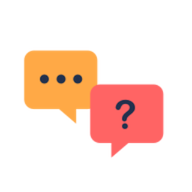


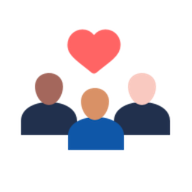
We'd love to hear from you! Please share your name and email to post and read comments.
You'll also get the latest articles directly to your inbox.